It's so simple - but exactly what they need to get started. I was so thrilled today when one of my Kindergarten teachers shared this basic Google Doc her students had worked on through Google Classroom.
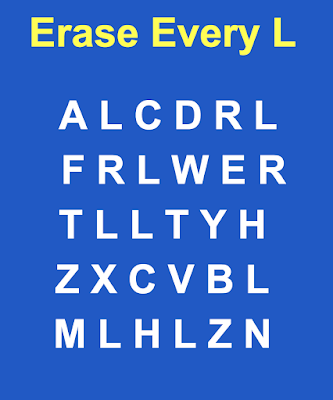
Students identify the letter L amongst the sea of other symbols that they are just beginning to recognize, they move their cursor either with the touchpad or by using the arrows keys, and use the backspace key to delete the letter L. In completing this basic activity, the students have practiced a number of foundational skills on the keyboard that will set them up for success in writing and sharing their digital creations.
Sure, they don't walk in KNOWING how to do these things. It takes modeling and practice! Little learners who haven't had much experience with computers struggle with the most basic skills - logging in, clicking, selecting, dragging and dropping, finding the letters, making sure not to push the keys too many times.
For these reasons, the activities we plan for Kindergarteners should be simple, especially in the beginning. Click, point, find. Open the assignment, close the tab. Yes, it can be challenging to get started, but once the Google Suite door is opened for our little learners, an ocean of creativity is at their fingertips!
Start with the basics. Find the box. Type the words. Practice something simple every day! Celebrate the successes!
What can our littlest learners create when we put modern tools in their hands? The possibilities are endless! We need to empower them with access and provide opportunities to practice so they can build foundational fluencies. We need to believe in what our littlest learners CAN do!
Templates:
Letter L Practice - Credit to S. Haller
