Forms are a great way to get primary students started with important technology skills such as text entry, check box questions, drop down menus, and submitting content. Even with our youngest students, Google Forms can be used for many purposeful tasks:
- Formative Assessment
- Exit Ticket
- VOTE!
- Question of the Day
- Collect data
- Crowdsource info for collaborative map or word cloud projects
Here are a few samples of Google Forms for Primary-aged students.
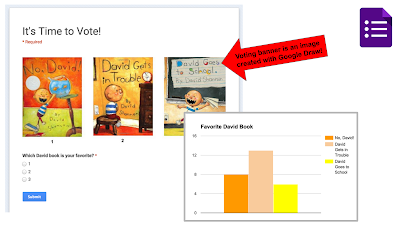
In the newest version of Google Forms, colorful visual results are available in just a click!
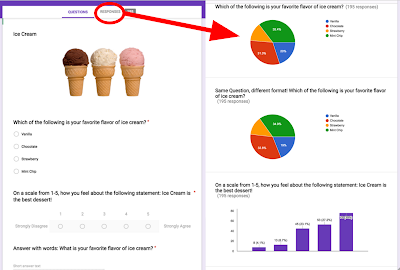
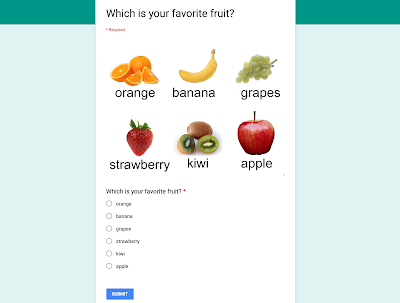
You can also embed YouTube videos into Google Forms. This gives our little ones access to the greatest YouTube content without sending them directly to YouTube! Some primary teachers find the “suggested videos” and comments make the YouTube site unsafe for K-2 students. Embedding the content allows the kids to watch the YouTube video right in the Form without actually visiting YouTube. Also, having the response questions for the video right on the page of the form allows students to rewatch it as needed while answering the questions.
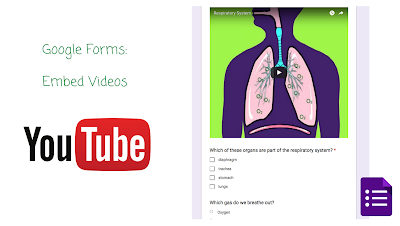
Google Forms can be used to crowdsource content for creative projects such as word clouds. Here, students each enter words that represent the Winter season. The Form results can be copied and pasted into a word cloud generator such as Wordle, Tagxedo, or the ABCYA Word Cloud activity.
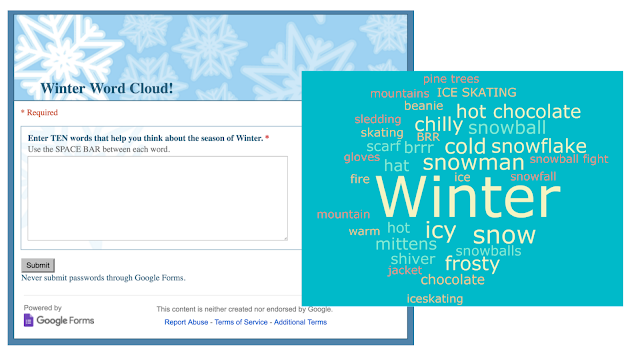
And then, what if we let the students create the content?
Here’s a sample of a second grader who used Google Forms to collect data, and then used the results to make a bar graph in Google Sheets.
In his first iteration of this student-generated survey, the respondents had to type in the name of their favorite football team. He learned a few things from this experience. First, he realized that his friends couldn’t spell! So, even though ten students voted for the Raiders, they had a skewed visual representation of the data because they all spelled it differently. He revised his question to make it multiple choice and got a better graph.
Tips for little learners:
- Keep it simple! Use just a few questions!
- Use Pictures!
- For non-readers, create an image using a tool, such as Google Draw, that includes simple words or letter choices with pictures. They can then match the word on the image to their item choice. The fruit vote above is a great example of this.
For more samples, see my presentation on Primarily Google: Google Forms
Here are some additional useful Google Forms resources:


This is so so so good!!!! I'm an instructional tech coordinator for a huge district (22 schools) and K-2 is NOT my wheelhouse. This is so information. Have any more good K2 resources?!
ReplyDeleteGreat article! Using Google Forms as a Free Poll Maker is a fantastic choice for engaging learners. It provides fast and unlimited responses for gathering feedback and insights from students. I appreciate the detailed steps you provided!
ReplyDelete